Sprite2D CG shader: No errors, but not displaying anything
I'm working on a shader to display a liquid in the bottom of a blender. My experience with shaders is somewhat limited, but CG shaders are completely foreign to me. I wrote this based on the defualt sprite shader in the Unity standard shader library.
There are no errors, but I'm not getting anything displayed. What it's supposed to do is to draw a color below a sine wave (plus a different colored layer on top of the sine wave). Seeing as it is a very simple shader, the solution is probably very simple and just an oversight on my part, but having no previous experience with CG shaders, I am at a complete loss. Any help or insight would be much appreciated.
Shader "Unlit/Liquid"
{
Properties
{
[PerRendererData] _MainTex("Sprite Texture", 2D) = "white" {}
_Color("Color", Color) = (.7,.7,.7,1)
_FoamColor("FoamColor", Color) = (1,1,1,1)
_T("Time", float) = 0
_Amplitude("Amplitude", float) = 0
_Frequency("Frequency", float) = 0
_Offset("Offset", float) = 0
_Level("Level", float) = 0
_Thickness("Thickness", float) = 0
[MaterialToggle] PixelSnap("Pixel snap", Float) = 0
}
SubShader
{
Tags
{
"Queue" = "Transparent"
"IgnoreProjector" = "True"
"RenderType" = "Transparent"
"PreviewType" = "Plane"
"CanUseSpriteAtlas" = "True"
}
Cull Off
Lighting Off
ZWrite Off
Blend One OneMinusSrcAlpha
Pass
{
CGPROGRAM
#pragma vertex vert
#pragma fragment frag
#pragma multi_compile _ PIXELSNAP_ON
#pragma shader_feature ETC1_EXTERNAL_ALPHA
#include "UnityCG.cginc"
struct appdata_t
{
float4 vertex : POSITION;
float4 color : COLOR;
float2 texcoord : TEXCOORD0;
};
struct v2f
{
float4 vertex : SV_POSITION;
fixed4 color : COLOR;
float2 texcoord : TEXCOORD0;
};
fixed4 _Color;
fixed4 _FoamColor;
float _T;
float _Amplitude;
float _Frequency;
float _Offset;
float _Level;
float _Thickness;
v2f vert(appdata_t IN)
{
v2f OUT;
OUT.vertex = mul(UNITY_MATRIX_MVP, IN.vertex);
OUT.texcoord = IN.texcoord;
OUT.color = IN.color * _Color;
#ifdef PIXELSNAP_ON
OUT.vertex = UnityPixelSnap(OUT.vertex);
#endif
return OUT;
}
sampler2D _MainTex;
sampler2D _AlphaTex;
fixed4 SampleSpriteTexture(float2 uv)
{
fixed4 color = tex2D(_MainTex, uv);
#if ETC1_EXTERNAL_ALPHA
// get the color from an external texture (usecase: Alpha support for ETC1 on android)
color.a = tex2D(_AlphaTex, uv).r;
#endif //ETC1_EXTERNAL_ALPHA
return color;
}
fixed4 frag(v2f IN) : SV_Target
{
fixed4 c = SampleSpriteTexture(IN.texcoord);
if (IN.texcoord.y > _Level + _Amplitude + _Thickness)
{
c.w = 0;
}
else if (IN.texcoord.y > _Level - _Amplitude)
{
float sine = sin(_T * _Frequency + _Offset) * _Amplitude + _Level;
if (IN.texcoord.y < sine)
{
c = _Color;
}
else if (IN.texcoord.y < sine + _Thickness)
{
c = _FoamColor;
}
}
return c;
}
ENDCG
}
}
}
Answer by SageHunter · May 03, 2016 at 02:49 PM
Okay, so I fixed it. Mostly.
I got the shader working (Zwrite had to be ON), but now I get white where I want transparency. Has this to do with the Queue?
Your answer

Follow this Question
Related Questions
Is there any way to do multiple passes on a texture / in a fragment shader? 1 Answer
Shader error : unexpected $end, expecting TOK_SETTEXTURE or '}' at line 18 1 Answer
Getting Color Generated from Shader to Script to Shader 0 Answers
_Time in Image Effects 0 Answers
Operate the shader, rotate the material 90 degrees 0 Answers