Heightmaps, Raw files, and Photoshop
So my question involves finding better ways to generate Heightmaps. From most my reading you can change picture type files to Raw (which is required for unity's import of a heightmap) with PhotoShop, whic is what most use. As I am a poor personal and only using Unity person anyways, I have not been able to google any free online conversion tool/program.
It appears most people get stuck on this import because they have tried importing dimensions that are at the power of 2 (like 1028) but it needs to be n^2+1 (so 1029). A solution for this as I have read is to export a terrain's heightmap, open the file and then just copy/paste your picture into it, as all the needed properties for Unity to use the RAW will transfer. The other thing I try doing of course is googling heightmap RAW but of course there is none actually in RAW. You try to right click save image in any browser and most likely you will end up with jpeg, gif or other.
It seems almost retarded to think anyone wants to waste hours clicking on a screen to change the height of a terrain, regardless of the brush size. Maybe a good suggestion is for Unity to add a way to better edit picture files into RAW or allow more than just RAW for imports. I can easily use paint.net to change a picture only to the black/white scale. But then its the power of 2 crap trying to import and I cannot set the width-height dimensions only with small numbers or I get the out of bounds (argument errors)
Your answer

Follow this Question
Related Questions
Greyscale in Raw-format doesn't control heightmap properly (5.6.3f1) 0 Answers
I cant import my heightmap because the resolution is not a power of two? 0 Answers
Checking if ground is flat with GetHeights() 0 Answers
How is Terrain.SampleHeight implemented? 4 Answers
Spawn a prefab on collosion 1 Answer