(using InputSystem) Making Button/Selectable not react to "Submit" action, but without disabling them
I'm using the new InputSystem and I'm implementing controller navigation in my settings menu and I've set up a bunch of options with buttons that you can choose from by pressing left/right while the button is selected:  Applying the options is handled by WestButton (square) on the controller.
Applying the options is handled by WestButton (square) on the controller.
Current behaviour:
When pressing Submit, the highlight disappears completely and the BaseEventData's SelectedObject nulls out, leaving no button selected, breaking navigation completely.
Intended behaviour:
When pressing Submit, I want nothing to happen, and the selected button to remain selected, so the user can still cycle left/right to change the option. Turning off button.interactable is not a solution for this case.
I also tried:
setting up the options with Selectables instead of Buttons but the exact same thing happens
setting up event triggers on the Buttons/Selectables that do Selectable.Select/Button.Select on Submit and PointerClick to no avail
making a new Action Map where I removed the "Submit" key bindings, but it breaks navigation too, when I swap it out on runtime, despite it being a complete duplicate of the original Action Map
disabling the "Submit" value in my InputSystemUIInputModule to no avail:

Any ideas please? Thank you for your time.
Answer by theembracedone · Sep 28, 2020 at 11:03 AM
I cant explain how, but "Deselect on Background Click" was the reason for this not working, despite my project only being set up to exclusively work with gamepad input, so no mouse input could interfere. Disabling "Deselect on Background Click" solved the issue.
Your answer