Can't disable ambient light (yes, tried all the "solutions" out there)
I want my scene to be black unless I turn on a light. I already set ambient light color to black and set ambient reflection intensity to 0. Also, I can't create black lights, they just don't emit light. It's a 2D game.
What do I have to do more? D: Please help.
Thanks in advance.
Answer by Jwizard93 · Jul 05, 2017 at 10:14 PM
Ofcourse you must choose some light color other than black (the absence of light). Also if you are turning off all dynamic lights and you still see something then you have some baked lighting. Disable it and rebake.
It doesn't work. No lights in scene, reflections to 0, baked lightning off. It's like textures have an inbuilt light.
Your answer

Follow this Question
Related Questions
How to use Shadow Caster 2D with Tilemap? 0 Answers
Unity 2D - Material for light 2 Answers
Specific 2D Shadowing Question 0 Answers
Why Won't my 2D Animation's Normals Render Unless I Have an Animator 1 Answer
2D renderer? 0 Answers