- Home /
2 Problems: with colors of textures and skybox.
Problem 1:
In my editor 3D i put the textures for example: I put a orange roof in my building and a red wall. When I put the building in unity3d all is right but the color of the roof turns red and the wall turns brown, a stronger color (with all colors). How can I fix that?
Problem 2:
When I put a skybox i see the sky a bit pixelated, There's a way to see the sky in Highquality? or I have to search a sky with more resolution?
In the future, please post two unrelated questions as two seperat questions.
Answer by CoderChick · May 30, 2013 at 01:37 AM
I know this is an old thread, but I just figured-out the answer and am posting it here in case someone else searches and lands here. In this example, I'm using the Sunny1 skybox.
In the Project Window, open the Assets->Standard Assets->Skyboxes->Textures->Sunny1 folder.
Shift+select all the textures in the folder (Sunny1_back, Sunny1_down, etc.).
In the Inspector, click the drop-down next to Format and select Truecolor.
You should see all your pixelated/posterized skybox textures change to their proper full-resolution.
Answer by Wolfram · May 24, 2011 at 02:31 AM
Problem 1: What kind of shader do the materials use? What lightsources did you set up? Depending on the shaders and lights (and ambient light in the RenderSettings), your object's appearance will change. Sometimes, even the applied colors are interpreted differently (e.g., in the VertexLit shader, the "Emission" value for a "full intensity" material is 0.5/0.5/0.5, not 1/1/1). If this doesn't help, please post a picture of both the texture and the rendered object.
Problem 2: What screen resolution do you use? Are the skybox textures smaller than your screen resolution? If they are >1024, did you increase the maximum texture size in the import settings of each skybox texture? Again, if that doesn't help solving your problem, please post a picture.
Your answer

Follow this Question
Related Questions
Texture color is not right after import 0 Answers
texture import gamma settings 0 Answers
How to make a part of a texture on an object seamlessly change to another texture? 0 Answers
Why this bad color gradient with textures in iphone? 2 Answers
programmatically create a texture or change a texture's color? 3 Answers