WebGL: disable scrolling
I created a WebGL which uses cursor keys for control. The problem is that if the website is taller than one display's height than the website is scrolling. Of course this means that my game is moving up and down, which is very bad for the player.
How can I avoid this?
Comment
Answer by 42p · Feb 11, 2016 at 05:24 AM
I've read that updating to Unity 5.3.2 solves the problem. It did.
Your answer