- Home /
How to synrchonize two floats from different scripts?
Hey,
I am working on a game, where you have a car as a player and you move left and right to avoid collision with some obsticals coming your way. The BG and the obsticals are moving to create the illusion, that the player is moving, but in reality, the player isnt moving.
This is the code for both:
BG:
public float speed = 2.0f;
// Update is called once per frame
void Update()
{
float y = transform.position.y;
y = transform.position.y - speed * Time.deltaTime;
transform.position = new UnityEngine.Vector2(transform.position.x, y);
if(transform.position.y <= -10f)
{
transform.position = new UnityEngine.Vector2(0, 9.94f);
}
speed += 0.1f * Time.deltaTime;
}
Obsticals:
public float obsticalspeed = 2.0f;
private void Start()
{
}
void Update()
{
float y = transform.position.y;
y = transform.position.y - obsticalspeed * Time.deltaTime;
transform.position = new UnityEngine.Vector2(transform.position.x, y);
obsticalspeed += 0.1f * Time.deltaTime;
}
So my Main Problem is, that the BG is faster then the obsticals which are spawning, because the start to gain speed as soon as they are spwaned and not having the same speed as the BGs which are just teleporting to the positions when they are out of the screen.
So i want to synronize both floats which eachother, so that the obsticals will have the same speed as the BGs when they are spwaning!
Any Ideas?
Well do the obstacles have rigidbodies? If so, you can manually set the rb.velocity to instantly set the obstacle speed to 2f;
yes, they got rigidbodys, but i think you missed something. The BGs are constantly gaining speed because of: speed += 0.1f + Time.deltaTime So the speeds of the obsticals and the BGs have to be synrchonized every frame
So cant you reference the bg script and get the speed from the bg script and set the rb.velocity of all the obstacles to that speed in the update?
Answer by LTonon · Aug 29, 2020 at 05:26 PM
You can try to extract this velocity to another script, that does the update for both cases. Then you can just add this to a single object inside your Scene and get the value directly from the SpeedController.
public class SpeedController : MonoBehavior
{
public float speed;
private void Awake()
{
speed = 2.0f;
}
private void Update()
{
speed += 0.1 * Time.deltaTime;
}
}
With this you could apply this script to a GameObject in your scene and get the reference to it in your scripts, like this:
// Your obstacles script
{
...
public SpeedController speedController;
private Update()
{
float y = transform.position.y;
y = transform.position.y - speedController.speed * Time.deltaTime;
transform.position = new UnityEngine.Vector2(transform.position.x, y);
}
}
You have to remind to set the SpeedController on the Inspector by dragging and dropping the GameObject with this script.
It's also possible to declare the speed as a static variable and then just access it from other scripts without needing a reference to the instance nor assigning anything in the inspector:
public class SpeedController : $$anonymous$$onoBehavior
{
public static float speed;
//in obstacles, no speedController reference or inspector assignment needed
y = transform.position.y - SpeedController.speed * Time.deltaTime;
Your answer

Follow this Question
Related Questions
How to make an object rotate on randon axes when spawned? 2 Answers
Change Parameters to script with other script 0 Answers
why the debree timer float not work 1 Answer
How can I change a float value of an instantiated object from another script? 3 Answers
¿ Porque no me funciona el FromJSON ? 0 Answers