Precise animation issue with 2D sprites
Before starting, I'd like to precise that I'm relatively new to Unity...
I try to animate just a basic Mario sprite I found on the net for training purposes. So what I did is splitting my spritesheet in multiple sprites that I then added to an animation. I'd like to keep the pivot point at the center of my sprites, which creates sometimes some kind of "offset" (not sure how to call that) in the sprite's position. https://imgur.com/a/pnrme Look at this gif: notice how Mario's feet are gliding on the ground when he's turned left but not when he's turned right: that's because I made the animation with Mario standing to the right.
So yeah, I tried to look for a solution on the net but I didn't find one. Is there a way to fix that ?
Your answer

Follow this Question
Related Questions
2D Character animation approach 0 Answers
2D animation transition showing 1 frame. 0 Answers
Unity 2D Animation Sprite positioning help 0 Answers
Sprite Autocreation 0 Answers