- Home /
Intellisense for Visual Studio Code keeps disappearing
So I looked this up, and this seems to be some form of a common problem and there seems to be a variety of different solutions out there. So far I have tried two different ones, one involved using the Regenerate Project files feature in Preferences, and the other involved Switching to Visual Studio Community, Using a Rebuild button inside of there, and then switching back to Visual Studio Code. the great thing as that, both of these have worked for me. but the only issue that I have been having is that while it seems like this is a Permanent solution for others, for me it's very Temporary. like I literally just fixed it 2 hours ago and its already gone again. Does anyone have any ideas for any other fixes or what might be going on?
Answer by Llama_w_2Ls · Aug 27, 2020 at 03:58 PM
You should check this link The plugin seemed to have permanently solved this issue for me.
Your answer

Follow this Question
Related Questions
Unity still autocompletes a type after it's been deleted 1 Answer
Visual Studio not autocompleting methods from monobehaviour 1 Answer
Autocomplete in VS not working for one particular project 0 Answers
Why does Visual Studio not show tooltip (Intellisense?) documentation for standard Mono classes? 3 Answers