- Home /
Webgl build disables mouse wheel scroll on webpage.
Is there way to disable "preventDefault" somewhere in the code or in settings? My game is kinda clicks only and webpage should be scrollable as it is by default.
Mouse scroll wheel event stops inside unity webgl player.
Answer by idchlife · Feb 18, 2018 at 08:07 PM
@RagingPjotr I found partial solution. Well, it worked for product, sooo
Insert this into script tag after everything related to unity in html and modify 2500 milliseconds (2.5 seconds) to your preferred time.
My 3d loaded within 2 seconds so I made more time for this code to start.
If you have another selector than 'canvas' modify this too!
I solved it by basically imitating scroll. Feels clunky but gets the job done
Good call. I didn't bother with the timeout though, but added the listener in the UnityLoader js. It works though, thanks!
The hatebin link no longer works :-( any chance you could re-post there or maybe copy-paste here? would be awesome
Answer by RagingPjotr · Feb 18, 2018 at 10:39 AM
Hey @idchlife , did you ever find a solution for this? I'm having the same issue.
Answer by Ra_vael · Mar 05, 2019 at 04:48 PM
Found a great way to mouse wheel scroll a WebGL player in an iframe even without Unity<->Browser communication:
<head>
<style type="text/css">
iframe { height: calc(100%-120px);
width: 100%; }
</style>
</head>
<body>
<!-- 3d environment -->
<iframe id="iframeUnityProject" src="UnityProject/index.html"></iframe>
<script>
// whenever a mouse wheel event occurs, execute ScrollingY()
var iframeElement = document.getElementById("iframeUnityProject").contentWindow;
iframeElement.addEventListener("wheel", ScrollingY, true);
// manually scrolling iframe parent window
// event.deltaY —> amount of lines to scroll as provided by OS
// single line size in pixels —> usually the default font size of 16
function ScrollingY( event ) { window.scrollBy({
top: event.deltaY * 16,
left: 0,
behavior: 'smooth' });
}
</script>
</body>
Hope this helps!
Answer by TDVDev · Jul 22, 2020 at 06:00 PM
Hi, maybe this will help you https://medium.com/@tuznev/enable-m...nside-unity3d-container-on-webgl-8dd4dc6a1784
Your answer

Follow this Question
Related Questions
WebGL build callback on tab close or browser quit. 1 Answer
webgl disable right click browser-menu (version 5.6.0b1) 1 Answer
WebGL - Open URL in new tab? 10 Answers
WebGL Lighting Issue 1 Answer
webGL not playing in IE 11 1 Answer