- Home /
Unity 2018.3 on Mac OS using > 100% CPU while idle in editor mode
After I enter and exit play mode, Unity will persistently use >100% CPU, even though it is idle in editor mode. It does this no matter how simple the scene is, and not just when baking lightmaps. It is getting pretty frustrating. The profiler doesn't really show any obvious activity responsible for the CPU usage. I am using Unity 2018.3.0f2 on Mac OS 10.11. Does anyone know what the cause may be? 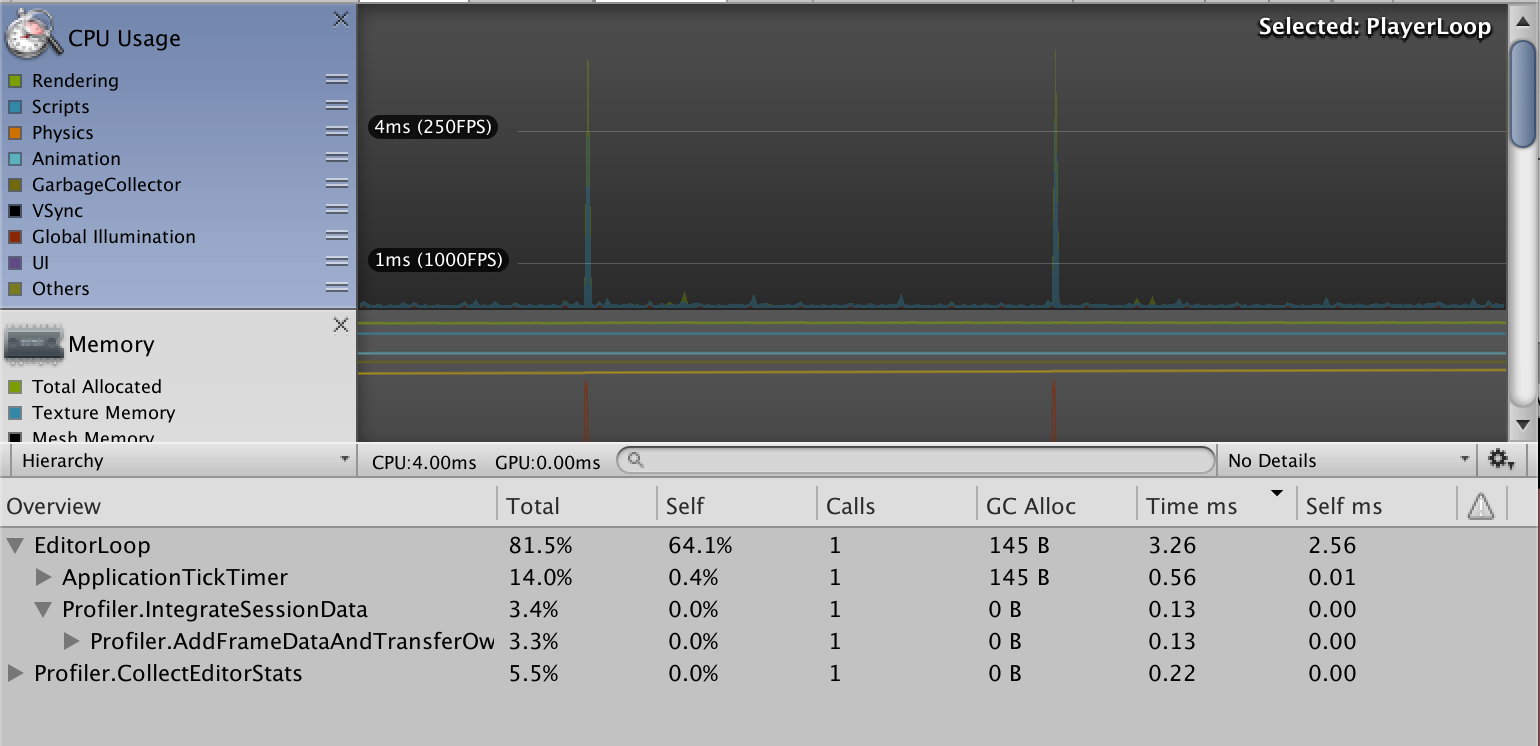
Answer by BrainByte · Jan 16, 2019 at 06:45 PM
I have the same problem .. if anyone else is experiencing this problem ( high CPU in Unity editor )
Everything was ok in Unity 2017 but when I upgraded to 2018 the CPU went up .. it's so bad at the moment that I can't use it for development
Answer by BrainByte · Jan 17, 2019 at 07:22 PM
I changed the following which made things better
Edit -> Graphics Emulation -> No Emulation
Prior to that it was set to Metal
Answer by tj_unity488 · Jan 25, 2020 at 10:09 PM
Same, seems really unimpressive ... I went to play with Unity today, as a first timer, tried on my gaming PC and it crashed my machine 3 times, then tried on my MBP and it uses 100% of all 8 cores.
Your answer