- Home /
How to change the editor's keyboard to AZERTY layout?
This is really urgent! Haven't found anything on Google.
Do I understand right, that you want to change your layout for use it within Unity3D Editor? Why aren't you simply change the keyboard layout in your OS?
Answer by baptverdier · Dec 30, 2020 at 11:33 AM
please answer this man's question ... i have the same issue. i can't navigate inside unity with my AZERTY keyboard ... how can i change that setting ? in the editor mode i can't navigate properly.. it there a way to modify the controls ?
Your answer

Follow this Question
Related Questions
Issues with Input.inputString 2 Answers
Check if there is a keyboard input (not a specified key input) 2 Answers
simulate pc keyboard input in android touch screen keyboard 0 Answers
Unity input system: TapInteraction does not produce a value when using ReadValue() 0 Answers
How to work around an issue with inability of switching keyboard layout in a WinStore build 0 Answers