- Home /
How can I test with an XBox 360 controller without building first?
I can't seem to find the answer to this anywhere. I have an XBox 360 controller attached and it works just fine when I build the game and play it from the .exe, but if I just press Play in Unity itself and try to test from the Game view in Unity, it's like I have no joystick plugged in. I've checked everything I possibly can and it's like Unity just does not see the controller at all when playing in Game view. It's not the end of the world that I have to Build and Run just to test it, but it sure is tedious. Any ideas?
Answer by Atmey · May 05, 2013 at 06:15 AM
Try mapping the controller to the keyboard or as another type of joystick.
Do you mean mapping the XBox controller so that its input is seen by the computer as keyboard input, ins$$anonymous$$d of joystick input? Seems like that would limit the ability to have joystick-like things such as barely pushing one of the sticks to one side to get just a little bit of movement.
Limited availability is better than none, you can test it more properly when you build it as you said.
Someone else might have a better solution.
Your answer