- Home /
Suggestions In How To Make My Game Look Unsaturated
Suggestions In How To Make My Game Look Unsaturated?
Specific things I should be looking into that will allow my game (models) look as realistic as it does in my 3D Program (C4D)
Thanks, Ollie
Answer by DocSWAB · Nov 15, 2010 at 08:47 PM
The places you adjust the overall saturation and color balance of objects in your game are: 1. The light color and intenstity. 2. Ambient light color 3. Fog color 4. Per-material color for each model (including water and skyboxes). 5. Original texture color balance, adjusted in PhotoShop, etc. (for example, Terrain splats don't have materials so you color balance the source texture). 6. Terrain detail object healthy/dry colors. 7. Don't save any of your texture files with embedded color profiles -- Unity doesn't use them and the color rendition will be off. Burn any working color profiles into your textures outside of Unity (Photoshop -- Convert to Profile, then Assign Profile -> Don't Color Manage).
Everything needs to be tuned to match and this can take some time. In our game, I started with the skybox, which contains distant landscape, and color corrected it to give the overall look I wanted. Then I started matching in-game colors to balance everything to work with the skybox. Whatever you choose to use as your starting point, you want to tie everything together. On materials, I prefer to use the HSB picker, since you can cut brightness and saturation very easily without changing hue.
I wouldn't apply a color correction effect unless you are wanting to desaturate your game sometimes but not all the time (for example, viewing through a special device, dream sequence, player is altered consciousness, etc). Older integrated graphic cards don't always handle image effects well (both rendering artifacts and performance hits).
Answer by tingham · Nov 15, 2010 at 05:44 PM
Apply the color correction image filter included with the Pro assets.
Your answer