- Home /
How To Stop Player Completely?
EDIT: If you look at the script posted on here, it's been changed. I got rid of transform.Translate (speed * Time.deltaTime, 0f, 0f); and replaced it with speed = 0; Now the Player finally stops in his tracks, but now I need to know how to turn on is kinematic from the script. So if anyone knows how to do that, do tell. That's probably all I need, so you don't need to read the rest of this.
Hello everyone. I've been testing out something on Unity, and this one thing is stopping me from continuing. You see when I grab a certain gameobject, it disables my Player Movement and Gravity. What I'm trying to, is stop the Player completely when in air. So far when I jump and collide with the gameobject, the Player continues to go up thanks to there being no gravity and well you know how things work. So what can I do to stop the Player completely when he jumps and collides with a certain gameobject? I've tried Time.timeScale = 0; so many times now, so it does not work for me.
Here's part of my script so far WARNING messy code because it's a test:
bool isPaused = false;
public float speed = 5f;
public float jumpForce = 700f;
void OnTriggerEnter2D(Collider2D coll)
{
if (coll.gameObject.tag == "Item") {
speed = 0;
this.rigidbody2D.gravityScale = 0.0f;
StartCoroutine (WaitGravity ());
if (isPaused)
rigidbody2D.AddForce (new Vector2 (0, jumpForce));
StartCoroutine (WaitJump ());
}
}
IEnumerator WaitGravity()
{
yield return new WaitForSeconds (4.0f);
this.rigidbody2D.gravityScale = 2.0f;
}
IEnumerator WaitJump()
{
yield return new WaitForSeconds (4.0f);
rigidbody2D.AddForce (new Vector2 (0, jumpForce));
}
Here's the rest: http://pastebin.com/hXLR94WJ and http://pastebin.com/H7Fi9eb1 If you can help, please do so.
Answer by Schneider21 · Aug 10, 2014 at 02:52 AM
This may be a silly question, but have you tried reducing the player's velocity to 0 just before disabling gravity?
Nope I haven't, but just now I reduced the Player's speed before disabling gravity and it stopped my Player. However I still go up so what I need now is to turn on is kinematic from the script. Do you know how to do that?
Your answer

Follow this Question
Related Questions
Multiple Cars not working 1 Answer
Destruction Help!!!!! 1 Answer
RAYCAST KNOWLEDGE HELP!!! 1 Answer
Third person movement similar to Max Payne 1 Answer
Raycast Destroys player. 1 Answer