- Home /
changing the connectedBody of a joint on another GO
i've been at this for 2 hours atleast and i cant see what im missing , i checked the syntax and the references but still it just wont work
i need to set the connectedBody of a joint on another gameObject , this is my code
function Update (){
if(Input.GetButtonDown("p1pushl")){buttondown = true;}
if(Input.GetButtonUp("p1pushl")){buttondown = false;
StartCoroutine("dropgun");
}}
function OnCollisionEnter (c : Collision){
if(buttondown == true){
//if(!joint.FixedJoint&& !handsrfree){
var joint = c.gameObject.AddComponent(FixedJoint);//var joint =
joint.connectedBody=transform.rigidbody;
Debug.Log(joint.connectedBody);
}}
What is the exact error you are getting? Try specifically setting the type of the 'var joint' line- so that it goes more like this
var joint : FixedJoint = c.gameObject.AddComponent(FixedJoint);
(The fact that it is possible to do this at all without explicitly stating the type is part of what annoys me about javascript...)
just tried and still nothing , the debug log always returns null and the object is always remains connected to the scene
the problem is not adding the component to the object , that works just fine , what dosent work is changing afterward , this line simply will not work no matter how i phrase it
joint.connectedBody=transform.rigidbody;
ive tried every single way to reference the rigidibody of the GO the script is in and none work , so i tried changing the reference used this way
c.gameObject.AddComponent(FixedJoint); var joint = c.gameObject.GetComponent(FixedJoint); joint.connectedBody=transform.rigidbody;
and still the object gets its joint and its connectedbody remains null
ive tried every permutation i can think of and made sure all capitalization was correct , can anyone see my mistake ?
dosent anyone know this ? every way ive tried to add the joint works fine but none of ways ive tried to do change the connected body will work
Your answer

Follow this Question
Related Questions
How to get the World position of a connectedAnchor? (2d) 1 Answer
Problems with sending multiple raycasts at once 1 Answer
How do you find a Joint from its connectedBody? 1 Answer
Tie objects together 5 Answers
Locomotion and Joints 0 Answers