- Home /
Gameobject positions are getting shifted on different resolutions
I'm adding my objects into my game scene like the following hierachy: camera-> canavas -> my gameobjects having my resolution on game windows 1920x1080 landscape everything looking fine on this resolution but when I change to test on different resolutions my ojects are getting shifted up or down left or right leading into a mess. here is my settings any help please... 
I think you should only add UI elements to the Canvas as children. It is caused by the Canvas Scaler component, which scales and moves objects according to the current resolution and the settings.
If they are UI elements, and they are not moving to the place you want them, you probably have to check your anchor settings to stick them to the correct side or corner of the screen.
If they are not UI elements, but Terrain and other gameobjects, you should create a new parent, and do not use Canvas as a parent.
Your answer

Follow this Question
Related Questions
Show squares in the camera 0 Answers
Auto Scale camera depending on Screen Size - How?? 3 Answers
Colliders won't work 0 Answers
How to handle mobile resolutions without a headache? 0 Answers
Camera Changes Proportions In Build 1 Answer