- Home /
Blender Mesh Import issue
Hey, I have been using Blender and the new Unity 3. My issue occurs when importing the mesh into the Game engine. While the mesh is whole in the blender, certain faces are missing when it is imported into unity. I tried exporting it as a .fbx file, to no avail. If any other blender user has a solution to the problem, please respond.
I think this may be the normal model, in edit mode select all faces ('A' key) and press (keys 'Ctrl + Shift + N') or wrong ('Ctrl + N'), so is fixed and the normal model is perfect in Unity
Answer by The_r0nin · Nov 18, 2010 at 11:49 PM
Try selecting the whole mesh (A Key) and switching to Edit mode. Then click "Mesh" and go to "Normals", then click "Recalculate Normals Outside"
Usually what you describe is the result of some normals on the model facing inwards. Blender sometimes makes it hard to see this (there is a button for "Show Normals" in a submenu in the edit mode). If you Show Normals, you can examine the normals in the blank spaces and Flip (under Mesh/Normals/Flip) them outward.
Answer by BLF-Games · Sep 26, 2011 at 04:39 AM
You may try this:
BLENDER (2.49b):
1) if your model is "closed" (like a box or character) disabled DOUBLE SIDED, if not leave it enabled
2) Make sure there are no lighting or cameras (if there are, erease them all)
3) In edit mode select your model by pressing "A" key
4) Press "W" key and in the pop up menu select "REMOVE DOUBLES" and accept.
5) Press Ctrl + N to calculate normals
6) Save it as a normal .blend file (Unity imports it automatically) pressing Ctrl + W.
Suggestions:
* The most stable version of blender is 2.49b
* Save your .blend files in your Project/Assets/Anyfolder so unity imports it inmmediatly after you saved your file.
* Don't use particles, bakes or cloth simulations from blender.
* You can RECALCULATE NORMALS only in the vertices that are wrong (that means not always is needed to select ALL vertices)
Hope it helped
It's been a long time since I've used Blender 2.49, I'm afraid. While yes, it is the most stable version, the new features in the 2.5x series are too good to have to do without, in my opinion!
Answer by ghost4hdeltaxray · Nov 04, 2016 at 08:25 AM
I've have just encountered the problem myself all i did was press A in object mode switch to edit mode click on mesh click on normal's and press flip normal's huh so many models deleted because of this error when it was such an easy fix
bless you .... i was going nuts w/this. your method saved the day.
Answer by Jesus_Freak · Nov 18, 2010 at 11:50 PM
hello, i always am using blender to make a quick yet good creation for my game, and i notice that problem often. i find that if i find out which face it is, and just play with it, i make new faces, delete overlapping faces, etc. basically, i don't have a solution, but until someone does, you could do what i do: manually fix it.
Answer by Coreyf716 · Nov 04, 2012 at 08:45 PM
I actually found that you don't flip the normals outside, you just flip the normals of the faces that are facing in. I have no idea why Blender does this, but it just does.
Your answer

Follow this Question
Related Questions
Why isn't this mesh not appearing properly? 0 Answers
Unity Model Requirements 0 Answers
Blender to unity issue 1 Answer
Apply materials to imported meshes 0 Answers
Fatal error with import from Blender 2 Answers