Camera not rendering some meshes in the hierarchy
I'm making this simple game to learn to program in Unity and I have come across this weird issue.
I have a few skinned meshes in a single .blend file, they load in the scene under a GameObject in a hierarchy. I made a script with GameObject.SetActive (true/false) to switch between them. Some meshes render as expected but others are only rendering in the editor and not on the game camera.
Camera doesn't render the shotgun mesh:
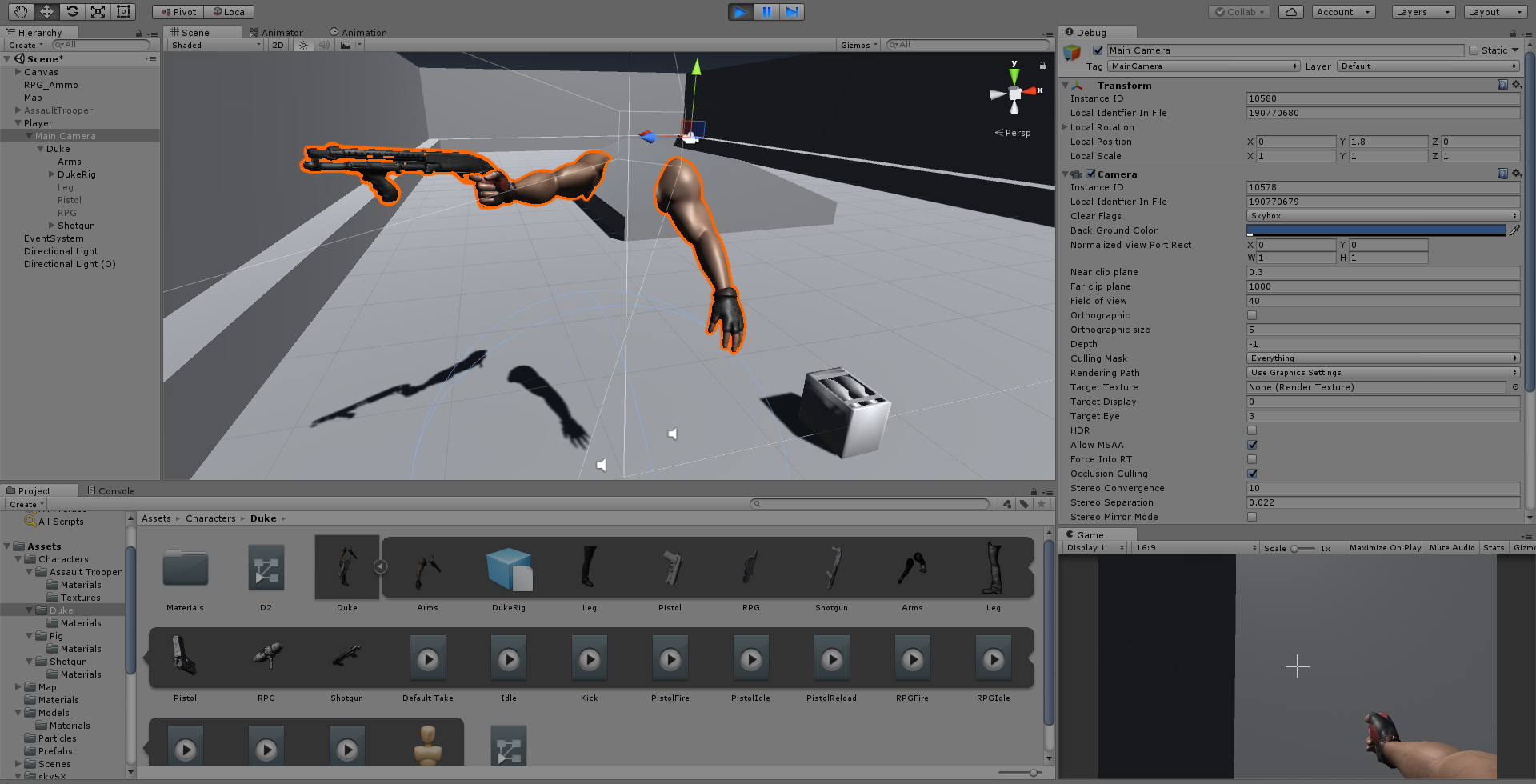
The RPG mesh renders just fine:

I know this is a camera render distance issue, because when I switch the camera to orthographic, or if I set the field of view way out, the meshes render.
I have played with all the camera settings but it doesn't fix it. Anyone has any idea what is going on? Thanks.
Your answer

Follow this Question
Related Questions
How can i check if the quad is backface on camera? 1 Answer
(C#) Switching between two cameras - one not appearing (noob) 0 Answers
How I can make my camera keep a distance between two objects? 0 Answers
Unity2D: Limit the travel distance of my player to half the size of the cameras width. 0 Answers
Objects close to camera jitter? 0 Answers