- Home /
Implementing iAd in Unity games
After hours of searching for a definitive answer, I am still in the dark as to how to implement iAd banners in Unity iOS games. The game in question is already on the app store, however I will update it with more content and ads, however I have no idea how to get iAd in Unity. My iTunes connect has iAd enabled for the game, however I have no idea what coding I need to use and where to put it (Unity or XCode). I have tried using the coding provided in the ADBannerView documentation provided by Unity, however it comes up with many compiling errors all of which are beyond my understanding. Any ideas?
Thanks
I have the same problem with you. $$anonymous$$y app was rejected. $$anonymous$$y code : public bool showOnTop = false; public bool dontDestroy = false;
if UNITY_IPHONE
private ADBannerView banner; void Start() { if (dontDestroy) { GameObject.DontDestroyOnLoad(gameObject);
} banner = new ADBannerView (ADBannerView.Type.Banner, showOnTop ? ADBannerView.Layout.Top : ADBannerView.Layout.Bottom); ADBannerView.onBannerWasLoaded += OnBannerLoaded;
}
void OnBannerLoaded()
{
Debug.Log("Loaded!\n");
banner.visible = true;
}
On my Iphone : iAd show well, but Apple rejected my game because they could not see the ad. I dont know why? Please help me...
Answer by kscho · Aug 13, 2014 at 01:22 PM
There is an example in HELP when you search for AdBannerView. I managed to make the ad show in the test build on my iPad, but Apple rejected my game because they could not see the ad. So, now I'm also wonder whether my implementation is correct or not.
Contact me i will provides you complete iAD_Demo for iOS in Unity. $$anonymous$$y Email ID : sudhir.kotila@gmail.com
Your answer

Follow this Question
Related Questions
Build got rejected by apple deprecated UIWebView 1 Answer
How to solve Xcode Apple Mach-O Linker (Id) Error 0 Answers
Load and save file. IOS problem 0 Answers
Native list views on Mobile? 0 Answers
Restart App on iOS and Android 0 Answers