- Home /
Texture is flicking When too far away
Hey, Im working on a 2D game, I got floor texture and I'm using it with a tile palette to fill the entire scene
The problem is that when the camera is too far away the texture starts to flicker...
I read about Z fighting, but I don't have any other texture in that z. And to be sure I tried to create a scene with nothing but that texture (without the tile palette) and the results was the same.
The problem accures on the editor too, so the problems isn't with the game camera
The floor texture Im using: 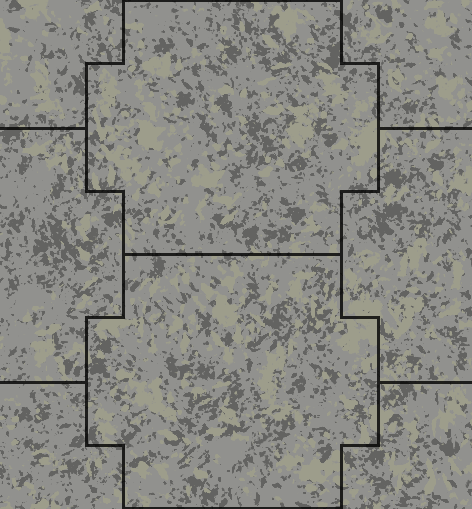
And this is how it looks like in the game:
(I scaled up the left one to show you that the problem doesn't accure when its big enough...) 
When Im moving with the camera the flickering begins.
What am I missing here?
Answer by Aviryx · Aug 18, 2020 at 06:46 PM
You aren't missing anything here and there is nothing "wrong" with your stuff or Unity. This is just an unfortunate effect of MipMapping (imo) seems like a classic case of mipmaps resulting in weird looking textures far away when they have a distinctive pattern (floor tiles, etc)
https://www.youtube.com/watch?v=8OtOFN17jxM
When viewing the texture in the inspector you could disable mipmapping if you don't need it. However, not using mipmapping will cause "shimmering" if far enough away.
To be honest the mipmaping option was disabled, i tried to enable it and it fixed the problem! thx =)
I was just going to tell you that you need to enable mipmaps in order to fix that. Any projects that use zooming MUST (trust me) have mip maps enabled. This explains why https://youtu.be/Vq5T4hu8NWM
Your answer

Follow this Question
Related Questions
Making an array for Texture2D?? 2 Answers
RaycastHit2D hit to texture coordinate 0 Answers
confusion with sprites. 0 Answers
All of my textures now appear blurry (2D) 0 Answers
Sprite Based Score Rendering 1 Answer