- Home /
How to Control A Ragdoll
I have finally developed the ragdoll with the model I wanted. My last question is can I make the ragdoll a player. What I mean is Im well aware you can apply the "SmoothFollow" script to the ragdoll so the camera can follow it but Im talking about can a player press one of the WASD keys and the ragdoll will move in that direction depending on which keys were press like for example W but in a funny ragdoll way that it is but it will still get to that destination in time. If possible can a kind person please give me a script that allows a player to control a ragdoll using the WASD keys. Id want it in C# but it does not really matter. Allot of you have helped me so much I do not know where to begin to start thanking you guys
OPTIONAL: there is something else im going to need for my game but this is optional. This is for super kind helping friendly people. $$anonymous$$ake another script that does the exact same thing but ins$$anonymous$$d it has AI and it controls its own path and where to go.
watch the ragdoll videos in this series : http://www.3dbuzz.com/vbforum/content.php?212
the page looks kinda scrambled, so here are the links :
Section 4 - Integrating Animated $$anonymous$$aya Characters
30 - Setup Ragdoll : http://vs1.3dbuzz.com/hb/Unity/TPCS/Unity_TPCS_S04_030_SetupRagdoll.rar
31 - Ragdoll Completion : http://vs1.3dbuzz.com/hb/Unity/TPCS/Unity_TPCS_S04_031_RagdollCompletion.rar
32 - Testing the Ragdoll : http://vs1.3dbuzz.com/hb/Unity/TPCS/Unity_TPCS_S04_032_TestingtheRagdoll.rar
the videos in this series are free to download and watch (and it is in C# ! A really good tutorial, I highly recommend it, all your character questions will be answered )
But does it actually tell you how to control the ragdoll with out it spazzing out?
Answer by Anxo · Nov 02, 2012 at 09:37 PM
lol "no soup for you"
But I would be happy to explain some elements. If you wanted a character dangling around while you are manipulating a part of him, you can use a character controller on the root of the RD to control it with the WSDA keys. If you wanted a character that gets hit by something and then dies or falls in an RD way, that you just take a normal animated character, move him around and when he gets hit, you delete him and replace him with the RD in the same place.
Character Controllers just make it spaz out but im talking 'bout a separate script that allows you to just press the WASD keys on your keyboard and the ragdoll will move in its ragdoll ways.
Your answer