- Home /
Proper way to set Android app icons in Player Settings?
I am about to build and release a mobile game (for Android and iOS). I will be releasing the game on Android first, so most of these questions apply to Android.
1.) What should the dimensions of the Default Icon be? Based on my searches, 512x512 is ideal for Android. Is this correct? How about for iOS?
2.) Do I need to upload an icon for all the dimensions? For each section (Adaptive, Round, Legacy), there are plenty of slots. Do I need to fill each slot, or will Unity automatically resize the largest dimension I upload?
3.) For "Round" icons, do I need to upload an icon with rounded edges (with alpha for the transparent corners)? Or will Unity automatically crop the icon and make it "rounded"?
Your answer

Follow this Question
Related Questions
Set Android's Static Splash Image using API? 2 Answers
Build/packing specified assets? 0 Answers
Custom Activity create 2 icons on on android screen 0 Answers