- Home /
Can't grab object out of snap zone
Hi! I have a problem with snap zones (drop zones). I'm making a VR game. Right now, I have a sphere which is the zone where I can drop objects into, it snaps to the middle of this zone. I can drop objects in the zone, but I can't grab them out of the zone. My hand just goes trough it, they don't collide or see each other. The sphere has a sphere collider with trigger on and a XR Socket Interactor. The object (cube) I want to drop in the zone has XR Grab Intractable attached to it. Can someone help me please?!
Answer by PaulTapper · Apr 03, 2021 at 07:02 PM
I was finding that when I used an XR Grab Interactable that I had to have the collider I've attached it to be a non-trigger collider. If I set the collider to be a trigger then it didn't register my XR Ray Interactor entering it. This was not what I wanted because I wanted my interactable zone around the object to be larger than the object itself and not obstruct physics objects.
I eventually solved this by changing the Left Hand Controller & Right Hand Controller -> XR Ray Interactor -> Raycast Trigger Interaction to "Collide" (it defaulted to "Ignore"... why?).
Hope that helps.
Your answer

Follow this Question
Related Questions
Distribute terrain in zones 3 Answers
How do i stop XR rig from moving rigidbodies 0 Answers
Grabbing Objects using VRTK 2 Answers
How to Check Collision When Pushing / Pulling Object in 3D Space 0 Answers