Question by
RonnieThePotatoDEV · Apr 01, 2017 at 07:47 PM ·
c#spritesprite renderer
How do I change a game object's sprite in C#
I have seen plenty of similar questions, but none of them work for me. I keep getting this error:
"Error CS0411: The type arguments for method `UnityEditor.AssetDatabase.LoadAssetAtPath(string)' cannot be inferred from the usage. Try specifying the type arguments explicitly (CS0411) (Assembly-CSharp)"
Heres the code I use:
using System.Collections;
using System.Collections.Generic;
using UnityEngine;
using UnityEditor;
public class BallControl : MonoBehaviour {
public float BallStartSpeed = 2f;
public GameObject Score_1;
public SpriteRenderer Score1Sprite;
public Sprite Pong_N1;
private int Score1 = 0;
private int Score2 = 0;
private Rigidbody2D rbBall;
private Vector2 BallDirection;
void Start()
{
Score_1 = GameObject.Find ("Score_1");
Score1Sprite = Score_1.GetComponent<SpriteRenderer>();
rbBall = GetComponent<Rigidbody2D> ();
BallStart();
}
void Update()
{
if (Score1 == 1) {
Score1Sprite.sprite = (Sprite)AssetDatabase.LoadAssetAtPath("Assets/Sprites/Pong_N1"); //This is where i get the error
}
}
}
Comment
Answer by gulnurzehra · Apr 01, 2017 at 11:28 PM
What do you mean by load?
$$anonymous$$ake an if statement that sets the previous sprite false and the new sprite true:
gameObject.GetComponent().enabled = true;
Your answer

Follow this Question
Related Questions
Destroying 2D terrain at runtime 0 Answers
Change sprite size programmatically 0 Answers
How to change image sprite with text multiple times with button? 1 Answer
Sprite didn't change more than once 0 Answers