Unity UI turn keyboard navigation off
Hello,
So I have a spellbar in my game. When you hover with the mouse over a spell the button gets highlighted. But if you hover and press an axis, the highlighted object goes to the next spell.
How do I turn this off?
You can't select spells with just the keyboard, I turned that off, but I want all navigation with the keyboard to be turned off.
Answer by Safforn · Jun 29, 2016 at 09:08 AM
It turned out to be a bug in Unity. I updated to 5.3.5. and cut pasted the components which did the trick.
Answer by $$anonymous$$ · Jun 23, 2016 at 09:38 PM
A Unity UI button has a property Navigation which is automatic by default. Set this property to none to avoid navigation to other selectable items. Make sure you set Navigation to none for all selectable items (button, toggle, inputfield, etc) in you GUI canvas.
Yeah I did that, that's why I'm so surprised it still happens. :P
Your answer