How to make nice neon grid?
Hi, I want to make board for game that will be covered with neon grid. I used bloom effect but the result isn't satisfying. Like on screen below some lines are brighter some are darker (for example middle one is the brightest, or right edge is darker than the left one). How can I make this effect consistant on whole grid? Can I do it with Unity, or maybe should I use other tool for that (like blender or smth)? 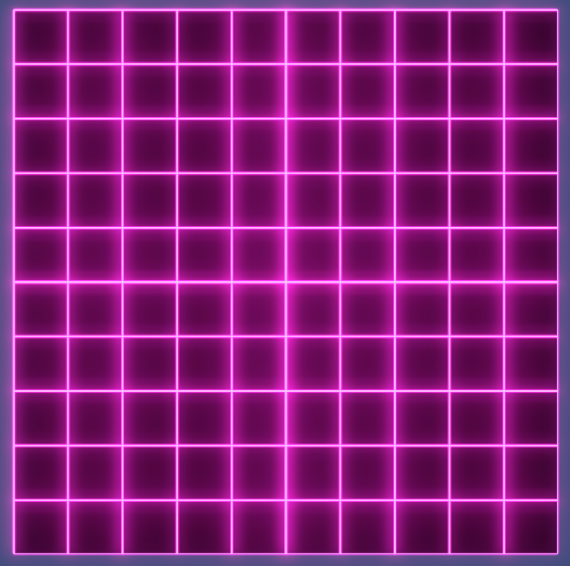
I can see that if I turn off Bloom effect the the mesh itself isn't consistant (right and top edges should look the same)! So maybe it's not problem with bloom but with image interpretation by Unity ;(
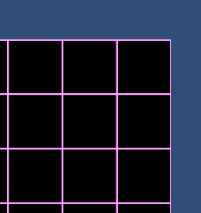
I changed image "Filter $$anonymous$$ode" to "Point(no filter). It helped with uneven edges when the bloom effect is off. But still light isn't consistant :(
Answer by Boban1234 · Aug 15, 2020 at 12:54 PM
Ok, I think I made it work fine. So the thing I had to do was change size of my image so now it's size is a multiple of the power of 2, 640x640 in my case (previously it was 600x600). And the second thing, In sprites inspector I changed "Pixels Per Unit" so now its 64 (default 100). Now it looks like I wanted :D
Also cool video that gave me idea what's happening: https://www.youtube.com/watch?v=R44hZgtq$$anonymous$$I8
Answer by CoolCosmos · Aug 15, 2020 at 12:37 PM
Hi @Boban1234 ,
You can check tutorials on Youtube. I hope this one helps you.
Thank you :D That's cool video. Probably all was about size of my sprite. It should be a multiple of the power of 2. It seems to me that the visitor does not emphasize this in the video. However, it uses a 512x512 graphics dimension and that seems to work.
Your answer

Follow this Question
Related Questions
Post-processing "Bloom" effect affects all light colors,Bloom affects every white material 0 Answers
0.32 by 0.32 2D grid in Unity using Mathf.Round? 0 Answers
Is ther a way to base movement translation through the grid map of the tilemap? 1 Answer
How can I pre-generate a grid instead of generating it on each runtime? 1 Answer