- Home /
Import Google Map in to Unity?
Does anyone know if it is possible to import a Google map into unity? I would like to use it as the basis for a real 3d town. If so, please could you outline the simple steps or point to a tutorial? Thanks
Do you mean just a texture, or like, an actual mesh extracted from Google Earth? If you just mean a texture map, I should think it would be crazy-simple; screenshot the map, paste it in a paint program, import it as a texture and use it as a blueprint in-engine for building your level.
'Google $$anonymous$$aps' (R) is a 2D map. Google Earth is 3d + 2D. But 'Google map' is ambiguous. If 2D, see Jason B's comment. If 3D see OrangeLightning's answer.
Thanks - yep just as a texture....if that will do the job? Anything that will serve as a basis for my town and help me get the scales right. I already have buildings in sketchup but was hoping a basic map that could act like a template.
I've just tried importing as texture and I get loads of versions of the map tiled on my terrain. Have tried different options with scale etc but still no joy. Any ideas please?
Answer by FLASHDENMARK · Feb 17, 2011 at 08:44 PM
You are able to export your models from Google Sketchup to Unity, but you need to have the "Pro" version of Google Sketchup to export you models as a "FBX" file which Unity can comprehent, and that is about 600$ I think.
Answer by ina · Nov 02, 2011 at 06:37 AM
You can use WWW() to load map images from Google Maps or decarta or Bing map API's.
Once you have the map images loaded, simply plaster then as textures on your inworld objects.
You'd probably want to create an array of textures, and also assign them to tile gameobject's.
Answer by DaveA · Feb 17, 2011 at 10:52 PM
Another thing to try is exporting from Sketchup (with the terrain in it of course) as a KMZ file. Rename that file to .zip, open, extract the .dae and textures and try bringing those in. Sketchup is notoriously bad at exporting proper Collada dae files, so you may need to massage it in Blender or something.
Yes I'm having a nightmare exporting all my buildings from sketchup! Thanks will give this a go.
Your answer

Follow this Question
Related Questions
Import a blender map in unity ? 0 Answers
Stuck with Importing Google Packages 1 Answer
Do unity3d have GPS interface? 1 Answer
Assigning UV Map to model at runtime 0 Answers