- Home /
Check if two objects have the same position.
I have several game objects in my scene that are obstacles, and because they are procedurally generated I want to check in case two of them have the same position.
PD: sorry for my english.
Answer by alph1 · Apr 21, 2017 at 04:18 PM
You can assing a tag and with using this tag you can call all objects that holds the same tag into a gameObjects list: List<GameObject> _list = GameObject.FindAllGameObjectsWithTag(YOURTAG) and after that you can check if there are objects that holds same position like:
for(int i = 0;i<_list.length;i++)
{
for(int p = 0;p<_list.length;p++)
{
if(i != p)
{
if(_list[i].transform.position == _list[p].transform.position)
{
Debug.Log("Same Position!");
}
}
}
}
If you want to spawn an object(OBSTACLE) that holds different position from all others before it you can write a bool function which returns true-false if there is a objects that have same position so you can spin random once again to find different position as:
bool checkSame(List<GameObject> _list)
{
for(int i = 0;i<_list.length;i++)
{
for(int p = 0;p<_list.length;p++)
{
if(i != p)
{
if(_list[i].transform.position == _list[p].transform.position)
{
return true;
}
}
}
}
return false;
}
This function will return if there are two objects that have same position.
Hello, i want to use your solution but i dont understand your code.
Why ; if(i != p) ? If you list all gameobject with same tag in _list. then you put i and p the same value, that inside _list. So i and p will never be different in your code ?
Ho i understand !
if(i != p) mean if they are not the same object !
But i and p are int ?
That not (_list[i] != _list[p]) you want to writte ?
Because of course same object will have the same position...
Answer by diegzumillo · Apr 09, 2017 at 05:26 PM
One way of doing this is to have whatever script is managing these instantiations to keep a list of references of these objects. I don't know if these objects are being generated all at once at startup or continually through the game but, in any case, before creating one object you check the list of current objects and see if the intended position for the new object is already occupied by someone on the list. If not, instantiate the object and add it to the list.
To check for intersection you could use transform.position simply (if the magnitude of pos1 - pos2 is smaller than some threshold return true) but that doesn't guarantee there won't be intersection if you have objects with largely different shapes and sizes. The ideal solution depends on what you're doing, really. Maybe intersection is not a problem. If it is, I'd probably use physics collision system, with some function like physics.spherecast or cube or capsule etc. Or maybe you are instantiating things on a grid, then instead of physics, or transform.position I'd use simply the grid coordinates.
I hope any of this helps.
Your answer

Follow this Question
Related Questions
Distribute terrain in zones 3 Answers
Checking position 2 Answers
Get the amout of objects in a given position 1 Answer
Multiple Cars not working 1 Answer