- Home /
2D Animator Component makes my player stuck in space
Alright so I'm making a 2D platformer. Following the Unity2D tutorial video I decided to render out the sprite into multiple pieces and arrange them all together under an empty game object. I gave this empty game object a 2D rigidbody and a 2D box collider so that he can fall on to my level, as well as a script that makes him move back and fourth. All of this works fine.
Until I try to use the animator component to move parts of his body to animate his idle animation. Without the component at all, he falls into the world perfectly fine, is completely controllable, and all the colliders work perfectly fine. Whenever I attempt to animate any piece of his body, on play the animation works but the empty game object is stuck in the sky and refuses to move when prompted.
What is this problem and how can I fix it? If you need anything to help answer like screenshots or code, I can provide it.
Its actually not the script at all, I've completely removed the script component from the Empty Game Object housing my players. But as soon as I try to make an animation, the player floats unaffected by gravity.
I figured out the problem, I had to uncheck "Apply Root $$anonymous$$otion". I didn't know what it did.
I actually had the same problem, but checking or unchecking apply root motion did not slove the problem for me. The character is still floating in space. Can you be more specific, what is it that you did to make it work. $$anonymous$$aybe, also something else?
Your answer