Mac os unity iOS build Pink Screen Error
Hi, My problem is pink screen error. What are the correct settings for ios build? I shared my own settings. I get the error in the photo. My unity version : 2019.2.9 My Xcode Version : Version 11.1
i got exactly the same versions and the same error whats your os anyway? @erenapps
$$anonymous$$y mac os version catalina. @strixisme
I tried shader reset. I also created a new project. but again, the problem continues. No problem at $$anonymous$$ac os build . no problem at android build . Windows build also has no problem. I'm just getting this error at ios build.
@erenapps @strixisme I have the same. 2 things changed after all works ok: I migrated $$anonymous$$ac to Catalina and updated Unity from 2019.2.2 to 2019.2.9. In the editor everything works perfect, but after deploy to iPhone there is Pink dead screen. I stuck with that. Rebuil, reimport, deleted some own shaders, reimported them... crazy. Heeelp!
Answer by strixisme · Oct 18, 2019 at 12:41 PM
Problaby noone knows yet, i think it is because of the new macos Catalina, i tried reinstall unity hub, same thing
Answer by Annopolus · Oct 19, 2019 at 01:24 PM
@erenapps @strixisme @umutertrk @JasonDi
Fix/workaround: seems the problem is with Metal shaders and Catalina (?)
What works for me:
In iOS settings remove check from Auto Graphics API
In the list below remove Metal and
add OpenGL as on the screenshot
Of course it will probably bring some consequences, unfortunately I dont know Metal dependencies.
[1]: /storage/temp/147674-obraz-19102019-godz-1516.jpeg
thanks for this! it didn't solve my issue but it is the closest i have gotten so far. ins$$anonymous$$d of a blue screen i get pink ui labels and a black background. i can even hit the play button and see it go to a new scene. progress!
Answer by apolloc · Oct 29, 2019 at 10:29 AM
Anybody hear anything yet? Seem to have out of the box issues running out of the box basic 2d or 3d projects on ios 13 from macos... Blank projects should be deployable and runnable.
Answer by Getsumi3 · Nov 05, 2019 at 01:56 PM
Current workaroud for me -> Build the project on Windows -> Send the build to MacOS
To test in Simulator:
uncheck "Auto Graphic API" and remove everything except OpenGLES 3
make sure that "Target SDK" is set to "Simulator SDK"
build the project on Windows.
send it to your Mac
open console and allow access (chmod 777) to the next files: /process_symbols.sh and /MapFileParser.sh
launch Unity-iPhone.xcodeproj
start the simulation
To public your app on store:
uncheck "Auto Graphic API" and remove everything except METAL
make sure that "Target SDK" is set to "Device SDK"
build the project on Windows.
send it to your Mac
open console and allow access (chmod 777) to the next files: /process_symbols.sh and /MapFileParser.sh
launch Unity-iPhone.xcodeproj
fill all required fields
"Archive"
Yeah but, cocoa pods don't work with windows. Thus, if you have ads, you will have compile errors, in the best scenario, your ads will not be working.
Answer by idurvesh · Nov 26, 2019 at 10:12 PM
any solution yet?
Current workaroud for me -> Build the project on Windows -> Send the build to $$anonymous$$acOS
To test in Simulator:
uncheck "Auto Graphic API" and remove everything except OpenGLES 3
make sure that "Target SD$$anonymous$$" is set to "Simulator SD$$anonymous$$"
build the project on Windows.
send it to your $$anonymous$$ac
open console and allow access (chmod 777) to the next files: /process_symbols.sh and /$$anonymous$$apFileParser.sh
launch Unity-iPhone.xcodeproj
To public your app on store:
uncheck "Auto Graphic API" and remove everything except $$anonymous$$ETAL
make sure that "Target SD$$anonymous$$" is set to "Device SD$$anonymous$$"
build the project on Windows.
send it to your $$anonymous$$ac
open console and allow access (chmod 777) to the next files: /process_symbols.sh and /$$anonymous$$apFileParser.sh
launch Unity-iPhone.xcodeproj
fill all required fields
"Archive"
Your answer

Follow this Question
Related Questions
How to play a 360 degree video with stereo mode in Unity 3D 0 Answers
Running shell scripts Mac: POST BUILD -1 Answers
converting managed assemblies to c++ building to ios and unity crashes 1 Answer
unity 2018 VR shows rotated 0 Answers
Unity Image Upscalar 0 Answers