- Home /
,Unity install problem. Error Details and Install manually.
I use unity web player to create game face for my FIFA. somehow when I go to the game face creation centre the player loads and then asks me to downlload a zipped file. I download it and unzip its contents but theres no executable file inside so I just leave it there. but the unity web player on the site wont start and says ERROR DETAILS and INSTALL MANUALLY. I pressed install manually and then downloaded the web player and installed and it asked me to close my browser so I did and after installation I still have the same problem the web player wont start. and on the unity website it says ENGINE something not installed. How do I install that ? plz help
it says download unity web player so i did then when i click start it says i need to install unity 3d plug in and how do i do that because it doesnt take me there or show me
Answer by Graham-Dunnett · Oct 08, 2011 at 07:36 PM
The Unity webplayer plugin should download that zip file and do the right thing with it. (Basisally drop it into the folder where the plugin is installed, and unzip it.) We have occasionally seen problems when users have download managers that take over the download of these files. If you do have a download manager installed as part of your browser then I would recommend turning it off.
Answer by Stellite · Oct 20, 2013 at 03:07 PM
I have the same problem, and the most complicated one is that I dont know the location of where it installed. I search it manually, yet, I didnt saw "Temp" "LocalLow" "AppData" or whatever. Even though the WebPlayer is already installed.
Your answer