How do I make a particle effect for a muzzle flash when my FPS arms and gun are all one mesh?
When modelling my arms and gun in blender I was told to make this all one mesh so that I am able to rig it and animate it for reloading etc. I've come to the point where I would like to add a muzzle flash particle effect in unity but I don't know how I will position the particle effect since my arms and gun are all one object. Any help is appreciated.
For a bit of context skim through the tutorial I followed. https://www.youtube.com/watch?v=xJO39oWkXY0
Answer by lob230 · Aug 30, 2020 at 05:07 PM
Figured it out. The particle effect needs to be a child of the "weapon" bone.
Your answer

Follow this Question
Related Questions
One object with bones vs several objects without bones(animation) 1 Answer
How to export Blender 2.8 BezierCurve animation to unity? 0 Answers
While particle system is alive play animation. 0 Answers
How can I prevent animations rescaling pieces that aren't a part of the animation? [Blender] 1 Answer
Missing Paths in Animation window only with specific child selected? 1 Answer