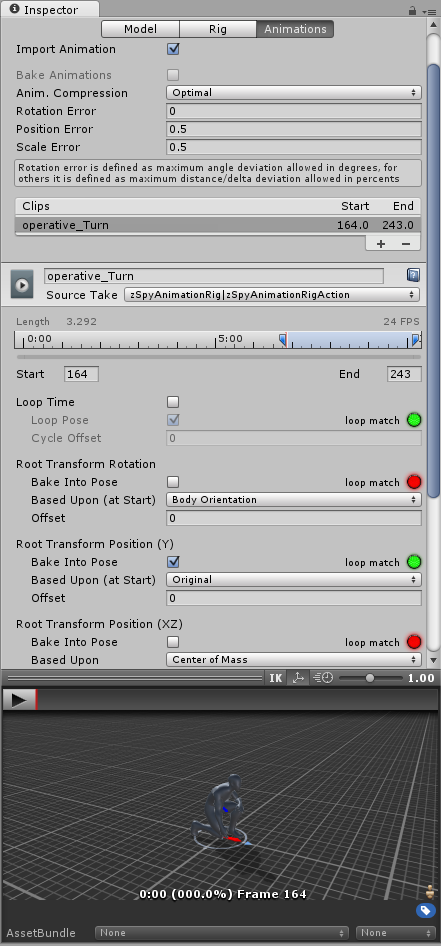- Home /
Why is root motion reduced once I apply the animation?
So, I made an animation of my character turning 180 degrees in Blender, exported it as an FBX, and applied it to a compatible model in Unity. When the animation is actually played in the game, though, he only turns about 3/4ths of the way.
I'm using root motion to do this but can't find the problem anywhere - both Blender and the Unity animation preview show the character turning around all the way, but for some reason, once I apply it in the game, I'm losing some of the root motion. It's not due to Mecanim transitions diluting the movement, either, because I made sure to reduce the transitions to zero.
Ideas? Need more details? Anything at all would be greatly appreciated - thanks in advance!
EDIT: When I bake the Root Transform Rotation into the pose, it actually is turning all the way around once I'm in the game. (I still have a problem, though, because then I'm not actually rotating my character, it just looks like it.) So, somehow the problem is cropping up because I'm not baking in the rotation?
@The$$anonymous$$azinTar Can you upload complete picture of this window like the one I attached. I want to see the Average Velocity and Average Angular Y speed. 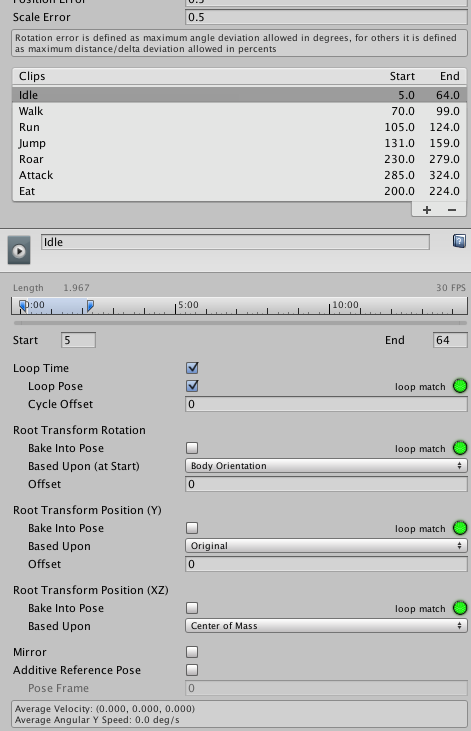
I get that this may be a tricky question, but does anyone at least have any ideas for a direction I can go in to try and find an answer?
have you tried original on Root transform rot?
I just did, yeah, and unfortunately it didn't make any difference. Interestingly, when I bake the rotation into the animation, I'm seeing all 180 degrees of rotation when I'm actually //in// the game - the problem is just that I'm not actually applying rotation at that point. Hmm. I suppose I could solve this with a script, then, but I'd still like to know what's going on.
I'm going to bump this and if I don't get any more answers, I'll let it go, but it would be great if someone had an idea as to why I'm seeing the root motion of my animation getting reduced. I've attached in other comments some pictures with the animation window at UsmanAbbasi's prompting, if those provide any useful information.
Your answer