The question is answered, right answer was accepted
Black unity theme?
Hi,
On the main site of unity, all the screenshots of unity3d have a nice black theme, but the version I have has a white theme. Is there any way I can change this?
Thanks in advance.
-1
This doesn't answer the question.
You woke a 5 years old thread which has already been answered.
It's not even clear what you want to say with those 5 words. If that was an attempt to discredit Unity for whatever reason you're wrong here...
I again ask myself who does approve such answers....
Sorry, I just thought it was the right spot to note, that leaving students with an annoying gui design is not a good investment.
Answer by Eric5h5 · Mar 19, 2011 at 05:25 PM
The skin for the GUI can only be changed if you have Pro.
The theme in the free edition is really awkward and prevents me mostly from working with the engine. I'm just a hobbyist that can't afford the pro version, therefore $75/$$anonymous$$onth ($900 per Annual) is really expensive.
You're just a hobbyist and the semi-bright theme is the main problem that prevents you from working with Unity?
I suggest you use Unreal Engine ins$$anonymous$$d. It's nice and dark.
Thanks for your tip. I got a look at the Unreal Engine and felt fastly overwhelmed with its complexety. Unfortunately program$$anonymous$$g is in C/C++ which I don't have problems with, but I know how time consu$$anonymous$$g C/C++ can become. Years ago I wanted to write my own graphics/game engine in C/C++. After one year I gave up on it ;)
It made me frighten cause life has to be more as sitting in front of a monitor coding and doing a game for nothing. I'm employed as developer and use C# each day. So I guess I've to ponder what fits better for me.
Answer by efge · Mar 19, 2011 at 04:06 PM
You can change the colors in the preferences: Unity/Prefereces/Colors
Since this post has already been woken up by 4 people: Yes, it answers the OP's question to 100%.
Q: "Is there any way to change yxz?" A: "You can change it in zxy."