- Home /
Mac: PlayerPrefs not deleted
On a Mac machine, I deleted the file ~/Library/Preferences/unity...plist.
Running the game - either in the Editor or Standalone - PlayerPrefs.Has("preferences.video") still returns true. As a sanity check I verified that PlayerPrefs.Has("sdfsadfsd") returns false.
I am using Unity 3.5.6
Does anyone has a clue what's going on here? Is there another location where the PlayerPrefs are stored?
Answer by HarshadK · Oct 21, 2014 at 10:24 AM
Looks like you are actually creating the key somewhere in your scripts when the game starts so that when you start playing the game even though you deleted the playerprefs file it gets created again due to it.
Now whenever you try to get the "preferences.video" key it returns true because it has been already created.
I don't think that's the case because that was the first thing that popped to $$anonymous$$d and I checked it. I think something else is going on.
Your answer