Cannot edit locomotion animation controller
Hello, I am following the guides from Unity to change animations on the blend tree of the locomotion controller i have.
However when I select the blend tree, i expect to see in the inspector a way to change the attached animations etc - however the inspector is just blank.
Perhaps I am doing this wrong, but I'm looking to change the default animations this controller came with, yet I cannot find how to do this.
The same blank inspector appears on more basic controllers too - perhaps this is a bug with 2020?
Thanks in advance for the advice!

Answer by pudd1nG · Aug 03, 2020 at 11:32 PM
Looks like this is a bug in Unity (for the last few months, surprise...)
I used the first script listed here -> https://answers.unity.com/questions/1736606/animation-state-of-controller-not-showing-in-inspe.html?childToView=1737595#answer-1737595
Right click the animation controller -> unhide fix.
Unfortunately, this seems to the be the norm for Unity these last years..
Your answer