Unity Remote - IOS - No Input
Hello, I have a windows PC with ITunes installed. For my mobile device it is a IPhone 11 with the newest version of Unity Remote 5 installed. I have multiple UI elements that when clicked do not function. If clicked on the PC with/without connected to the Unity Remote 5 the UI elements function as intended, but when I attempt to click on the UI element on the mobile device nothing happens. I tried using the code below to investigate what was happening with the clicks, but it seems no input information is being received from the mobile device.
void Update()
{
for (int i = 0; i < Input.touchCount; i++)
{
Vector3 touchPosition = Camera.main.ScreenToWorldPoint(Input.touches[i].position);
Debug.DrawLine(Vector3.zero, touchPosition, Color.red);
}
}
I am currently using Unity 2020.1.0f1 Personal.
Thank you.
Your answer

Follow this Question
Related Questions
UI buttons are invisible but clickable when built 0 Answers
How to move a GUI Element 1 Answer
How to pass a float value from another script? 1 Answer
How to create iOS game app? Can you do that in Unity3D on a Windows computer? 1 Answer
Unity 5.2.2 InputField caret bad horizontal position ios 1 Answer