- Home /
Procedural Skybox Color
How to change the built in procedural skybox colors?
I know how to use skyboxes, what I need to know is how to change the color properties of the procedural skybox in unity 5.0
Have you try the "Sky Tint" setting in the procedural skybox material?
Answer by ExtremePowers · Mar 15, 2015 at 07:47 PM
Thanks Extreme. I use this for a low poly space game I'm working on.
[1]: http://i.imgur.com/2Rc2jAI.jpg
Wow thanx ExtremePowers. This is really sweet. $$anonymous$$ind if I use it on my project. For me it is a pain that there is no fog mit gradient colors. Therefore I had to have an Horizon with a single color so the fog melts with the background. Thnx now my Game has even more atmosphere
@ExtremePower dead link : "Custom Skybox Shader" :/ thanks anyway for the experience you share
@tagada1er Here you go: http://pastebin.com/WeyNuL5g
Hi @ExtremePowers, let me ask you something, it is possible to add how many colors I want to a skybox shader or we are limited to 2 (top and horizon)?
I have this project that asks for 3 colors at least, 1 between Top and Horizon.
Answer by Eliot_L · Oct 20, 2015 at 06:05 PM
Make a new material called "skybox"
In the material's shader dropdown, choose "Skybox > Procedural"
On your main camera, click "Add Component" and choose the Skybox component
Drag your new skybox material to the camera's Skybox component
You can now customize the parameters sent to the procedural skybox shader by editing the skybox material you made.
You can also download the built-in shader package and customize the procedural skybox shader if you want, but the above gives you a ton of flexibility out-of-the-box.
I used this method and made a skybox whiter by taking a screenshot of how the skybox looked in the Unity preview panel. Inverting the colors of that screenshot in a paint program. Setting that inverted color to my skybox materials "Sky tint" in Unity.
Thanks, Eliot!!
This solution was key to me!
Do you know a way to add clouds as the Procedural Skybox doesn't have them?
Your answer

Follow this Question
Related Questions
Procedural Skybox Color 0 Answers
Understanding the Procedural Skybox 0 Answers
Skybox color pls help! 0 Answers
Skybox color pls help! 1 Answer
Is it possible to fake Global Illumination within textures? 1 Answer