The question is answered, right answer was accepted
Model's texture bugs when switching from "Gamma" to "Linear" color space. How do I fix it?
Hello dear fellow Unity users,
I'm a newborn still covered in amniotic fluids for what concerns Unity and I'd need some help in my project, which is a gift for my future wife.
The title spells the problem for what it is: when I switch in color space from "Gamma" to "Linear" everything gets really messy [I'll put some images to let you see].
My pipeline was the following: 1) Blender for base-model; 2) ZBrush for sculpting details, LP and HP and UV Unwrapping 3) Substance Painter for texturing; 4) A little come back in Blender to fix some things in the geometry (I had to remove pieces of the model and apply a solidify modifier); 5) Putting it together in Unity, to see a really ugly-colored texture (very different from the preview I had of it in Substance Painter's Iray); 6) Looking for solutions online [You are here with me].
I beg for your help guys, and for you that will answer, thank you in advance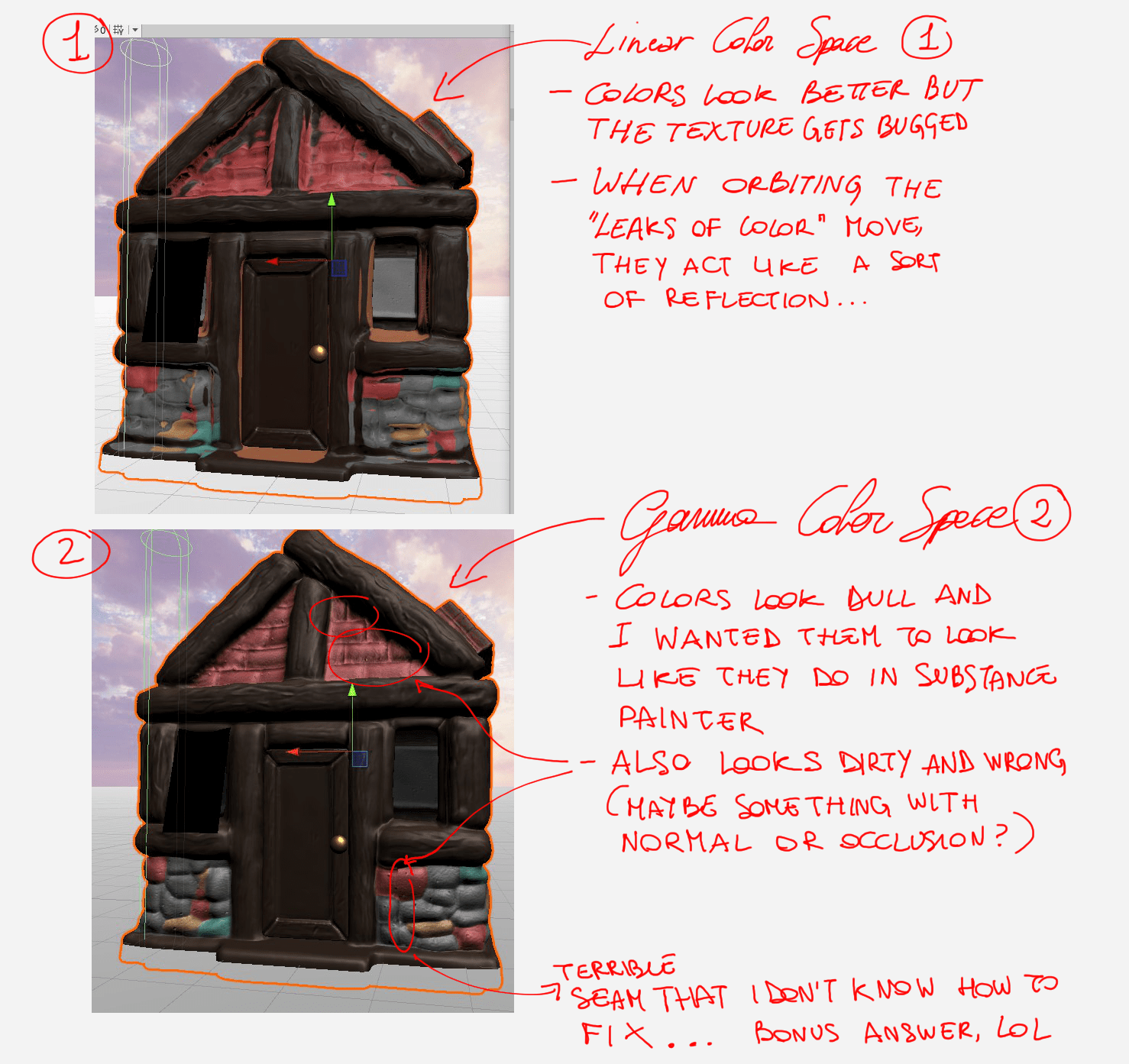
Answer by FuranTheAwakened · Aug 02, 2020 at 05:48 PM
I fixed the whole problem by doing this:
Re-export the textures from SP but this time with "Unity 5 (Specular idr)" mode
Re-imported the textures in Unity, setting all of the materials properly
Reviewing general lighting of the scene
And now it works like a charm!
Follow this Question
Related Questions
Substance Painter Export - Not the same in Unity 0 Answers
Substance Texture as Terrain Texture 0 Answers
substance designer import failed 0 Answers
Blend materials/substances? 1 Answer
how to add a texture for a mesh? 0 Answers