- Home /
Unity Editor deselects item after clicking on its controls.
The editor is acting strange - every time I go to type something into a field in the inspector, the object is deselected in the hierarchy view. It's really annoying as I can only type in one letter/number at a time without having to re-click on the object in the hierarchy view.
Anyone encountered this glitch before?
Answer by Flimgoblin · May 17, 2010 at 10:32 PM
Starting and immediately stopping your game seems to clear that one (till next time you run it). A work-around till the Unity folks squish the bug :)
Answer by StephanK · May 17, 2010 at 02:42 PM
Yes it came up here several times already. It has something to do with network games and Application.LoadLevel.
Answer by qJake · May 16, 2010 at 06:55 PM
Unless you can pinpoint it as a specific problem related to your system, you should file a bug report with Unity HQ (under the Help menu in Unity), as they're more versed in dealing with editor glitches and bugs and that sort of thing than we are (though there are some developers who browse this site that may be able to offer some insight, as well).
I suppose I will, just wondering if anyone else had/has this problem.
Answer by Jordan.du · Jun 10, 2010 at 02:52 AM
I also have this problem. I noticed it shortly after integrating some of the networking example scripts (for the car tutorial). Thanks for the info Spree and Flimgoblin! Now I can at least use the work around until it is fixed. I'll be watching for a solution...
Your answer

Follow this Question
Related Questions
My UI is glitching and i have to disable then enable it again 0 Answers
Unity Editor's Inspector Glitch while using OnGUI function 0 Answers
Strange graphical bug in Editor GUI 1 Answer
Tartan plaid flannel background in editor while scrolling through zoom levels 0 Answers
Assets Blinking on Game Play 0 Answers