- Home /
Lightmapping is borderline unusable in 5.1.3
Hi,
Im running Unity 5.1.3 and Ive been struggling to get Lightmapping to work properly. Auto seems to be completely broken as it will build out but as soon as I exit my project and enter again my lightmaps are deleted (I do make sure to save my scene and project before exiting but the lightmaps still get deleted nonetheless).
This doesnt happen with manual baking and all the lightmaps do stay in the project even after exiting and reentering (I have noticed that when doing a manual bake Unity will actually import the lightmaps with a progress bar but this doesnt happen at all with Auto even though the Lightmaps still display in Auto).
This problem isnt too much of a hassle compared to the other lightmapping bug I have and I can get around it. The main problem I have with Lightmaps in Unity 5 is that it is extremely sensitive to larger, complicated scenes and if a Scene is too big/complicated Unity just crashes during the 3/11 procedure of the bake.
Couple this with the fact that Bake Selected has been removed now as well and it is impossible to bake the scene piece by piece especially taking into account that Auto is just going to rebake everything from scratch in anyway and doesnt just add the new stuff like its supposed to (that and it doesnt save the lightmaps in anyway either).
I cant upgrade to Unity 5.2 either as it as an even worse bug in it concerning SetResolution.
Please any help or advice would be much appreciated as I have tried everything that I can think of and I need to get my lights baked ASAP and Im just busy losing so much time with all the re-baking and losing lightmaps that Im about to pull out all the hair from my head. :(
Yup, seems to be impossible no matter what I try. Whenever I bake just a bit too much of the scene I get the following crash message:
Problem Event Name: APPCRASH Application Name: Unity.exe Application Version: 5.1.3.41531 Application Timestamp: 55d32ddf Fault $$anonymous$$odule Name: ntdll.dll Fault $$anonymous$$odule Version: 6.1.7601.18939 Fault $$anonymous$$odule Timestamp: 55b02e88 Exception Code: c0000005 Exception Offset: 000000000004f6c6 OS Version: 6.1.7601.2.1.0.256.1 Locale ID: 7177 Additional Information 1: 6630 Additional Information 2: 663044380cb2c37582f784f962f45976 Additional Information 3: cf5f Additional Information 4: cf5f3005a83824b10a9027d9add1ea1f
This is getting extremely troublesome, I need to be able to bake lightmaps to increase my game's performance but it doesnt seem to be possible in Unity 5.1.3. Again any help or advice on the matter would be immensely appreciated.
Ok Awesome! Finally got it to work it was due to my Baked Resolution being too high, I had it set at 10, then when I decreased it to 4 I realised I was able to bake more sections of my scene without Unity crashing, I needed to set the Baked resolution to 1 though in order for my entire scene to bake so I just hope it comes out fine in terms of quality.
Your answer

Follow this Question
Related Questions
BAD Lighting Artifacts 0 Answers
Weird Artifacts in my game lightmaps 1 Answer
Why is my baked lightmap not shown in the meshes? 0 Answers
How do I fix my lightmap problem? 2 Answers
Lightmap details 0 Answers