- Home /
How do I have a game object access the enums on another game object on collision?
Hi, I just have a quick question.
So I'm making a 2D game and to make it easier on myself in the long-run I wanted to create a system where I input the various properties of an attack and when my player character is hit it will react according to what I've put as it's responses.
My problem is that I don't exactly know how to access the properties of an object while it is colliding in the code. Nor do I know if that it is actually the best way to go about it.
Firstly, I want to be able to differentiate between a light and a heavy attack so that a different amount of health can be taken from the player character, and if it was just two different attack types I would used scripts but I want there to be several different parameters that the player can react to.
Here is what my Enemy Attack Parameter Script looks like: using System.Collections; using System.Collections.Generic; using UnityEngine;
public enum EnemyAttackStrength
{
light,
heavy,
}
public enum EnemyAttackType
{
melee,
ranged,
special,
}
public enum EnemyAttackElement
{
none,
fire,
ice,
electric,
crystal,
poision,
}
public class EnemyAttack: MonoBehaviour
{
public EnemyAttackStrength thisAttackStrength;
public EnemyAttackType thisAttackType;
public EnemyAttackElement thisAttackElement;
}
And here is the excerpt where I'm trying to have the player detect what enum the enemy attack is:
private void OnTriggerEnter2D(Collider2D collision)
{
if (collision.gameObject.tag == ("Enemy"))
{
if (collision.gameObject.GetComponent<EnemyAttack>()) //obviously a mockup
{
if (thisPlayerInvulnerability == playerInvulnerability.vulnerable)
{
health = health - 5;
player.tookDamage = true;
ChangeVulnerability(playerInvulnerability.invulerable);
StartCoroutine(InvincibilityTimer());
}
else if (thisPlayerInvulnerability == playerInvulnerability.invulerable)
{
health = health - 0;
player.tookDamage = false;
}
}
}
Thank you for anyone willing to help, I really appreciate it!
Answer by FZ_Applications · May 11, 2020 at 09:00 PM
Here is an example how to enter the enenies enums:
private void OnTriggerEnter2D(Collider2D collision) {
if (collision.CompareTag("Enemy")) {
EnemyAttack enemyAttack = collision.GetComponent<EnemyAttack>()
if (enemyAttack != null) {
EnemyAttackStrength enemyAttackStrength = enemyAttack.thisAttackStrenght
//...
}
}
}
Your answer

Follow this Question
Related Questions
Allow 2D character overlaps in side-scroller? 1 Answer
Creating interactive slime touch game unity 0 Answers
Using IgnoreLayerCollision and IgnoreCollision together 0 Answers
Collider Is Touching Layers is not working... 1 Answer
Beginner trying to stop movement function and collision on death ? 0 Answers