- Home /
graphical problems
First of all sorry for my English....I'm new to unity and just starting developing my first game now I'm cool with programming difficulties but now I'm facing strange problems first when my player walk suddenly a disturbance occur in the ground which is really annoying cause I don't understand why this is happening 
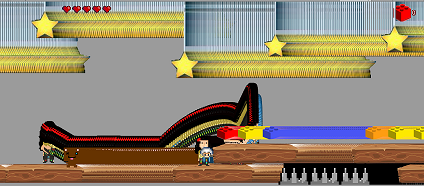 WHAT IS HAPPENING!!!! I removed the background in the second image :( help me Please guys
WHAT IS HAPPENING!!!! I removed the background in the second image :( help me Please guys
You have not given us enough information to help you...
What exactly do you mean by "disturbance occur in the ground"? What kind of disturbance, what exactly is happening, which objects are affected? I cannot understand anything in your imagine, I do not know which objects you have put in your scene, and how it's supposed to look like.
Player jumping by itself? Definitely code problem, but how could we help you if we do not know how is your player object made, what scripts does it have, what code makes it move and jump?
I'm sorry you are right I'm finding hard time explaining it myself...I'll try to edit the question thanks a lot
DONE!!! is it more clear now? I removed the jumping problem I'll try to solve it myself thanks again :)
Hmm it looks like some of the game objects follow along with the player or camera, and some do not.
Check your scene hierarchy. Whatever you put as a child of a node in hierarchy, when you move the parent, the child will move too. How is your scene organized?
How do you have your background setup, what scrips control your character movement?
Answer by salrad · Jun 02, 2016 at 06:15 AM
@Eudaimonium Thanks a lot yes it is fixed now :) I changed the camera "Clear flags" property into Skybox and now it is working perfectly this is showing how much of a beginner I'm...Thanks a gain
Your answer

Follow this Question
Related Questions
Skip running the PhysX simulation step if not required by Rigidbodies for 5.3.4 0 Answers
Getting decimal places for Input.mousePosition 1 Answer
Anti-Aliasing causes post processing effects to flip. 3 Answers
What is a reasonable number of draw calls relative to one hardware configuration ? 6 Answers
Unity is not using my GPU properly 1 Answer
