- Home /
the unity aspect ratio script looks good in computer but not in android phones
I'm developing a game for android devices.and i have a script that solve the ratio problem but i have a problem in this code.and i dont know why.it looks perfect in computer even resize the game screen but in mobile phones have a problem.my game runs in landscape mode.this is the script :
using UnityEngine;
using System.Collections;
using System.Collections.Generic;
public class reso : MonoBehaviour
{
void Update()
{
// set the desired aspect ratio (the values in this example are
// hard-coded for 16:9, but you could make them into public
// variables instead so you can set them at design time)
float targetaspect = 16.0f / 9.0f;
// determine the game window's current aspect ratio
float windowaspect = (float)Screen.width / (float)Screen.height;
// current viewport height should be scaled by this amount
float scaleheight = windowaspect / targetaspect;
// obtain camera component so we can modify its viewport
Camera camera = GetComponent<Camera>();
// if scaled height is less than current height, add letterbox
if (scaleheight < 1.0f && Screen.width <= 490 )
{
Rect rect = camera.rect;
rect.width = 1.0f;
rect.height = scaleheight;
rect.x = 0;
rect.y = (1.0f - scaleheight) / 2.0f;
camera.rect = rect;
}
else // add pillarbox
{
float scalewidth = 1.0f / scaleheight;
Rect rect = camera.rect;
rect.width = scalewidth;
rect.height = 1.0f;
rect.x = (1.0f - scalewidth) / 2.0f;
rect.y = 0;
camera.rect = rect;
}
}
}
i figure that my problem occur in this part of the script:
if (scaleheight < 1.0f)
{
Rect rect = camera.rect;
rect.width = 1.0f;
rect.height = scaleheight;
rect.x = 0;
rect.y = (1.0f - scaleheight) / 2.0f;
camera.rect = rect;
}
and its look like this in my mobile phone in portrait:
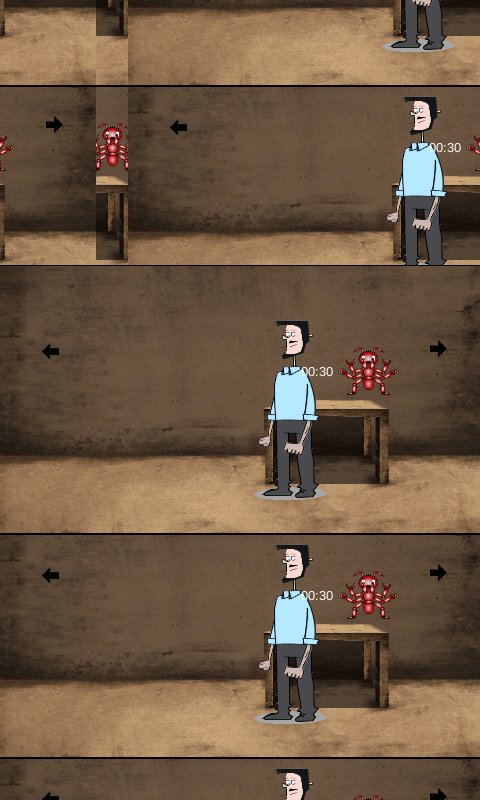
and in landscape mode:

Your answer

Follow this Question
Related Questions
Loading pictures, how to hide and load in-game pictures? (details) 0 Answers
OrthographicSize on Android changes from Start to Update? 0 Answers
How to move camera only when player is past halfway 1 Answer
How to show live camera on android inside scene??? 1 Answer
The name 'Joystick' does not denote a valid type ('not found') 2 Answers