- Home /
Question by
Dorman11 · Jul 01, 2016 at 06:02 AM ·
unity 53d modelsgame development
How do you merge seperate 3D models that make a whole shape into one asset to drag?
Hello,
I had 4 separate 3D models in a Unity Scene and I have moved each one of them together to make the shape of a tree. Now I would like to merge them into one asset or model so I could then select the whole tree and move it to where ever I want.
Can someone please tell me how to do this or if it is even possible in Unity? I don't know the technical term for this process so forgive me if I sound like a rookie.
Comment
Answer by tanoshimi · Jul 01, 2016 at 06:21 AM
You can't merge the meshes, but you can make the separate objects all be children of the same (empty) parent object by simply dragging them onto it in the scene hierarchy. Then, by activating/moving/scaling the parent object, for example, all the children will be affected together.
Your answer