Why can't I create a prefab?
This may seem dumb, but I simply cannot create a prefab at all. I have downloaded version 2020.1.0f1 and am not able to make a prefab at all. I have tried to do it on my own because I thought it was simple enough as I have done it before, but when I tried to drag and drop it into a folder I created specially for prefabs I could not. Then I decided to look for it in the menus, still nothing. When I looked it up, I was told to do exactly what I was already doing. What is going on? Why can't I create one? Not even Assets->Create->Prefab works because the prefab step doesn't even exsist. Yes "Prefab Variant" exsists, but it is never actually able to be pressed. In fact I am unable to click and drag any assets in the folders at all. 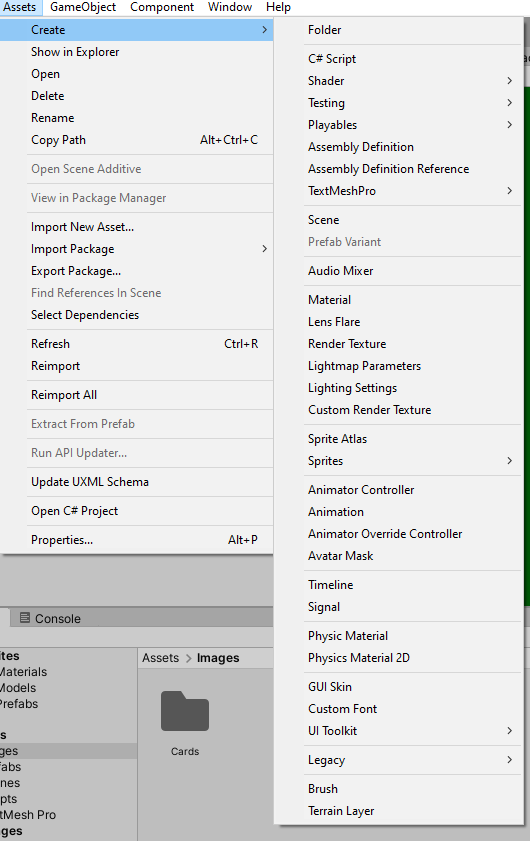
Answer by samrods · Aug 03, 2020 at 12:21 PM
Are you able to create empty objects in the active scene?
Yes. I am able to create empty Game Objects in the active scene. I am just not able to make any prefabs. I did have the problem fixed so I could make prefabs for a couple of days, but it stopped working again.
Answer by gamedevelopmenttsunami · Jun 04 at 10:01 PM
Ok so I had the same problem. In my case the Unity Editor would not let me create a prefab from an object with missing scripts. I wish there was actually an error message showing this, since this wasn't clear.
Your answer

Follow this Question
Related Questions
Variables in a script on a prefab do not store runtime changes 0 Answers
Instantiate prefab with its component c# 0 Answers
Missing prefab when uploading to collaboration,Missing Prefab when using collaborate 1 Answer
How to change sliced sprites in unity ? 0 Answers
Is it possible to protect a component from deletion? 0 Answers
