- Home /
How to move the other object without moving the first object?
Hi guys, I have 2 object (both with Player tag as well) both with navmesh and the same PlayerMovement script attach to them and I have a empty game object with mouse input script. The problem I am having is when I click on the first game object ( it moves to the point fine - all good) but when I click on the second game object it doesn't move the second game object instead it moves the first game object to where I clicked. How could I click separate gameobject and move them to different place separately.
Mouse Input Script (Seperate gameobject)
public PlayerMovement playerMovement;
public Transform Pointer;
public SpriteRenderer cursorSprite;
public GameObject selectedUnit;
void Update()
{
if (Input.GetMouseButtonDown(0))
{
RaycastHit hit;
Ray ray = Camera.main.ScreenPointToRay(Input.mousePosition);
if (Physics.Raycast(ray, out hit, 100))
//selected
if(hit.collider.tag == "Player")
{
Debug.Log("Player Selected");
selectedUnit = hit.collider.gameObject;
}
//deselected
else if (hit.collider.tag == "Terrain")
{
selectedUnit = null;
Debug.Log("Deselection");
}
Debug.Log("Left mouse selected");
}
//Get right mouse button down
if (Input.GetMouseButtonDown(1) && selectedUnit.tag == "Player")
{
// Get the reference to where I am point to
Ray ray = Camera.main.ScreenPointToRay(Input.mousePosition);
RaycastHit hit;
if(Physics.Raycast(ray, out hit, 100))
{
//If i right on the terrain perform this action
if(hit.collider.tag == "Terrain")
{
//Debugging
Debug.DrawLine(ray.origin, hit.point);
// gets right clicked position
Pointer.position = new Vector3(hit.point.x, Pointer.position.y, hit.point.z);
// change isMoving to true & enabled the target position sprite
playerMovement.isMoving = true;
cursorSprite.enabled = true;
}
}
}
}
Player Movement Script (in both player gameobject)
public bool isMoving;
public NavMeshAgent agent;
public Transform pointer;
private void Update()
{
if (isMoving) // if isMoving equal to true than perform this action
{
agent.SetDestination(pointer.position); // move player to position
agent.isStopped = false;//safe check
}
}
Answer by webcam · May 02, 2017 at 02:50 PM
Hey mate, you're going to have to update your playerMovement variable with the PlayerMovement that is attached to the selected unit. Right now you are always accessing one PlayerMovement script I assume you referenced in the inspector.
if (Input.GetMouseButtonDown(1) && selectedUnit.tag == "Player")
{
playerMovement = selectedUnit.getComponent<PlayerMovement>();
Your answer

Follow this Question
Related Questions
My player still keep moving when i unparent it form the car 2 Answers
Multiple Cars not working 1 Answer
Distribute terrain in zones 3 Answers
Camera up and down on TouchField 1 Answer
Rotating a cube horizontal axis 1 Answer