Why don't I get the right files in the WebGL Build folder?
I'm running Unity 2020.2.0a18 but have had the same problem with earlier versions. I think the problem is with my Player Settings for WebGL. According to the Unity page that describes the WebGL Player settings: (https://docs.unity3d.com/Manual/webgl-building.html) there should be 6 files generated in the Build folder:
UnityLoader.js
MyProject.json
MyProject.wasm.framework.unityweb
MyProject.wasm.code.unityweb
MyProject.wasm.memory.unityweb
MyProject.data.unityweb
But the 4 (only) Build folder files I get are:
MyScene.data
MyScene.framework.js
MyScene.loader.js
MyScene.wasm
So I haven't got enough files. And the ones I do have are the wrong kind :o)
The funny thing is that the resulting web page loads, looks good and seems to be OK (no scripts are running to check behavior) but I'm unable to successfully upload and post it on other WebGL hosting sites.
Hi. the documentation you linked is for 2019.4
Here is the link for 2020.2: https://docs.unity3d.com/2020.2/Documentation/$$anonymous$$anual/webgl-building.html?_ga=2.242832770.1677341507.1597391122-206446493.1581346601
As you can see you have all the files.
As for hosting IDK. Didn't tried the 2020 version yet.
Answer by ruifilipebessa89 · Aug 27, 2020 at 07:12 PM
Hello, i have same problem, i can't load my game because missing files. Anyone know how can i do to load game in angular page (html)???
Greets
Answer by leo_u · Aug 27, 2020 at 08:15 PM
At Unity 2020 it only generates those 4 files. You should contact the WebGL hosting site you are trying to upload and inform them. or downgrade to a older version tof unity to generate 6 files
Your answer