- Home /
How to make it real 3D?
Hi,
I need to know, is it possible to make the output from Unity as real 3D. What I mean is the output is given to a 3D capable display device, so the content can be watched in 3D using special glasses equipped with the display device.
Thanks in Advance,
inblueswithu
Are you looking for a tutorial here? Here you can ask a specific question, and not a "How to Create Games" question. Please moderators have to close questions of this type. I can not still :)
moghes, Sorry if I was not clear in my question. I asked if making things in real 3D is "possible". I'm completely new to this Unity and 3D making. I dnt' find any wrong in asking this question here. I just asked if possible please tell me how? - atlast a name for that tool/process so that I can go on and look into it.
Answer by DaveA · Jun 10, 2013 at 08:28 PM
If you have an Occulus Rift, just drop in the player prefab. Otherwise, google is your friend: http://lmgtfy.com/?q=unity3d+stereoscopic
Yes, I wasnot aware of this technical word to call it! - Stereoscopic. Thankyou, DaveA
Below link is a assets bundled of stereoscope project which can help you for this. http://u3d.as/content/dembeta-sl/active-stereoscopic-3d-for-unity/2Vt
I mean, the short answer is: create 2 cameras, about .1 units apart in X (parent them to another object, like Player), and set one to render to the left half of the screen, the other to the right half. There are many ways to do stereo (over/under, interlaced, etc.) but most things do side-by-side.
Your answer